Frequently Asked Questions
How do I change my password?
Please click 'Forgot your Password' and we will email a link for you to set up a new password.
Password requirements (min 7 characters, at least one uppercase letter, at least one special character, and at least one number). Examples: Jewelry2021! or Hot@Dog1.
Password requirements (min 7 characters, at least one uppercase letter, at least one special character, and at least one number). Examples: Jewelry2021! or Hot@Dog1.
Can I hide Wholesale prices?
Yes! Go to 'My Account' in the upper right hand corner. Scroll down and select 'Change Price View' then choose either 'MSRP' (to show suggested retails) or 'None' (to hide all prices).
I am in a rush! Will I know when my item will ship before I place the order?
Estimated ship dates update ('Availability' field) after you have selected the correct metal, size, etc.. These dates are over 95% accurate!
Click Here to Watch a Quick Video
Click Here to Watch a Quick Video
How do I add engraving to my special order?
You will see a 'Personalize Item' button on item detail pages, for Items that are eligible for engraving.
- Select 'Personalize Item' to enter the details then 'Submit' the form.
- You will receive an email confirming the details.
- Place your order after submitting the form.
When choosing a two-tone ring, how do I distinguish 'primary/secondary' metal?
The primary metal is the one that touches the skin. If you are uncertain or have any questions, please contact Customer Care by phone 1-800-221-3232 or click here to send an email inquiry.
Can I track my orders?
Yes! Go to 'My Account' and select 'Open Orders'. If you cannot find the order, it may have shipped. Navigate to "Shipments" to see live shipping details and delivery updates.
Click Here to Watch a Quick Video
Click Here to Watch a Quick Video
What is your return policy?
At Frederick Goldman, Inc (FGI), our comprehensive Return Policy covers customer cancellations, defects, and size exchanges through the FGI B2B website.

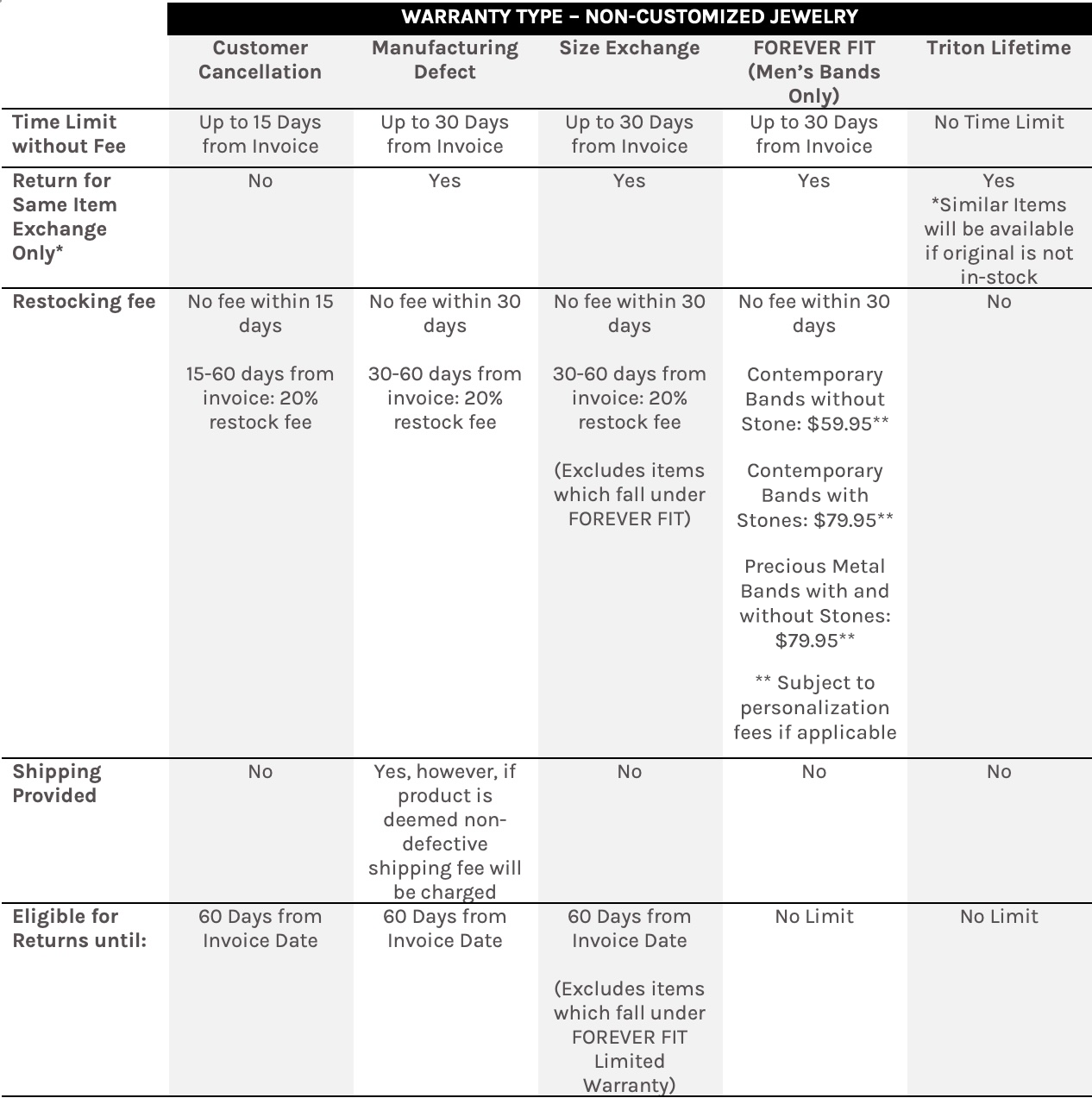
How do I return a product?
To initiate a return, simply log in to your account on the FGI website and follow these steps:
- Click on My Account and select Create A Return.
- To locate the correct invoice, you can either scroll through the list of invoices or utilize the search function to find the invoice.
- Select View Details from the relevant invoice.
- Click Start a Return. NOTE: If the Return button is greyed out, it may not be eligible for Return.
- After submitting your return request:
- you will receive a printable Return Merchandise Authorization (RMA) and Shipping Label, which you can use to return the initial order.
- you will receive a Return Order confirmation email. If your return includes a re-order, a separate email confirmation with the relevant details will be sent. Your return order confirmation email will also contain your unique RMA number.
- To track of the status of your return, visit My Account and select Pending Returns
Is my order eligible for a return?
Return Eligibility
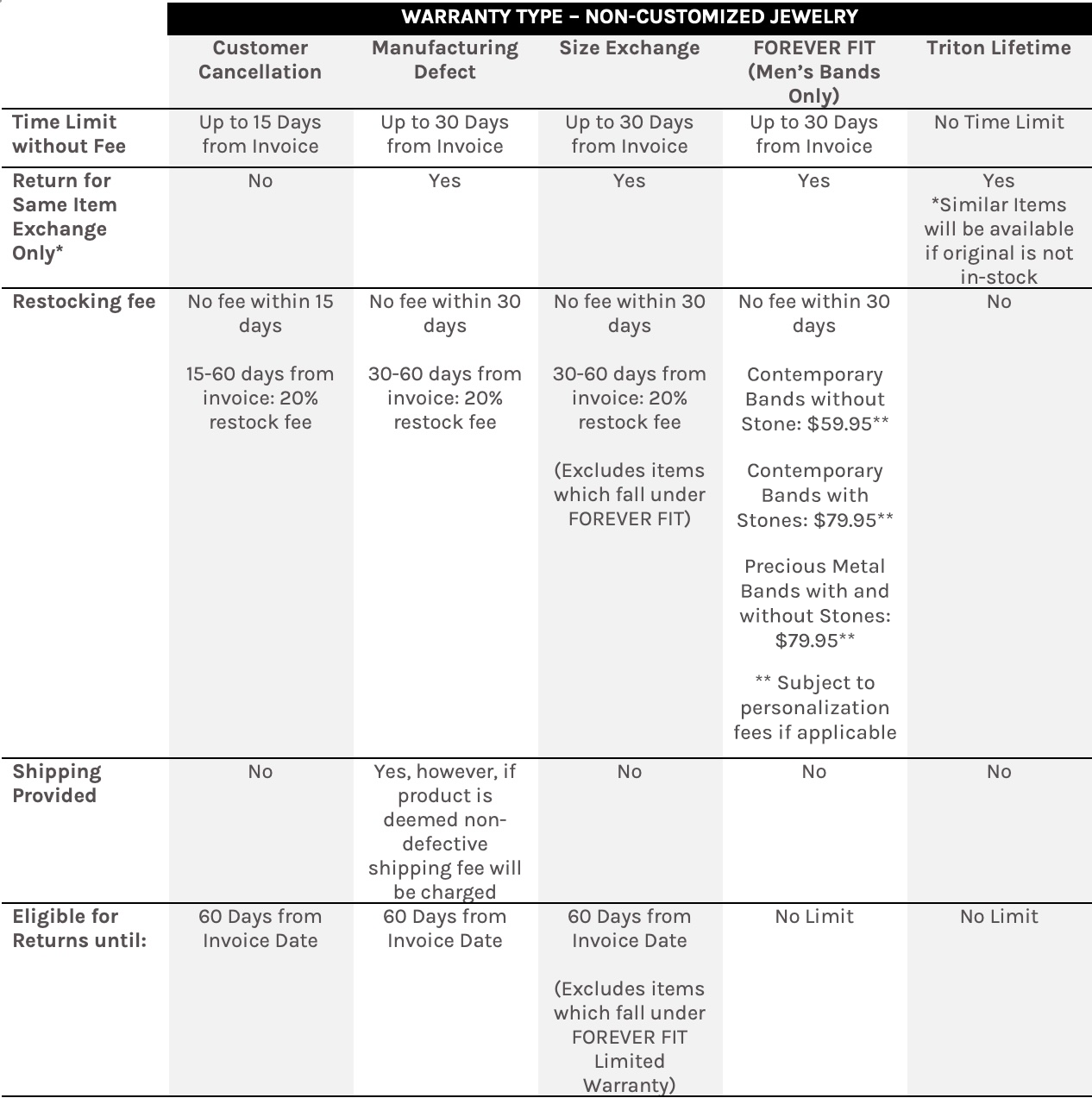
- No returns, except for Triton Lifetime, and FOREVER FIT limited warranty will be granted after 60 days from invoice.
- TruCustom orders with approved CADs are final sale and non-refundable; except in the case of manufacturing defect, in which case the item is subject to the terms outlined above and will be repaired or replaced at FGI’s discretion.
- Personalized pieces are final sale and non-refundable after shipment.
- Personalized pieces cancelled prior to shipment are subject to a 15% cancellation fee.
Can I return a product with customizations &/or personalizations?
Custom Charges
- Please note that all shipped custom special orders are final sale and non-refundable.
- All personalized orders canceled prior to shipping will incur a 15% cancellation fee.
Can I process my return online?
Yes, at Frederick Goldman, Inc (FGI), our comprehensive Return Policy covers customer cancellations, defects, and size exchanges through the FGI B2B website.
To initiate a return, simply log in to your account on the FGI website and follow these steps:
To initiate a return, simply log in to your account on the FGI website and follow these steps:
- Click on My Account and select Returns.
- Select View Details from the relevant invoice.
- Click Start a Return. NOTE: If the Return button is greyed out, it may not be eligible for Return. Please refer to the Return Eligibility section below for details.
- After submitting your return request:
- you will receive a printable Return Merchandise Authorization (RMA) and Shipping Label, which you can use to return the initial order.
- you will receive a Return Order confirmation email. If your return includes a re-order, a separate email confirmation with the relevant details will be sent. Your return order confirmation email will also contain your unique RMA number.
- To track of the status of your return, visit My Account and select Pending Returns
Can I track the status of my return order?
Yes, to track the status of your return, visit My Account and select Pending Returns.
What is the Forever Fit warranty?
Frederick Goldman Inc (FGI) offers a “Forever Fit” limited, lifetime size exchange program on all men’s wedding bands. FGI will exchange your band for the exact style in a different size. If your style is unavailable, FGI will exchange for a similar style and value.
What are Customer Care hours?
Monday thru Friday 10am to 7pm EST
phone: 1-800-221-3232
email: care@fgoldman.com
click here to send an email inquiry
phone: 1-800-221-3232
email: care@fgoldman.com
click here to send an email inquiry
What is the 2025 FGI Holiday Schedule?
January 1st - New Years Day
February 17th - President's Day
May 26th - Memorial Day
July 4th - Independence Day
September 1st - Labor Day
November 27th - Thanksgiving Day
November 28th - Day after Thanksgiving
December 25th - Christmas Day
February 17th - President's Day
May 26th - Memorial Day
July 4th - Independence Day
September 1st - Labor Day
November 27th - Thanksgiving Day
November 28th - Day after Thanksgiving
December 25th - Christmas Day
How do I place an order for a size exchange?
Size exchanges must be sent in via Customer Care as a repair job.
phone: 1-800-221-3232
email: FGI_B2BSupport@fgoldman.com
click here to send an email inquiry
phone: 1-800-221-3232
email: FGI_B2BSupport@fgoldman.com
click here to send an email inquiry
Can I download Invoices?
Only account Admins can download invoices. If you are an Admin, go to 'My Account' in the upper right corner. Select 'Invoices' on the left menu. Filter to find the document, then select 'View Details' to the right. Scroll down to 'Download' a copy of the document.
- Here is a quick link to Invoices
- Click here for full instructions B2B User Guide - Downloading Invoices.pdf
Can I download credit memos?
Only account Admins can download credit memos. If you are an Admin, go to 'My Account' in the upper right corner. Select 'Credit Memos' on the left menu. Filter to find the document, then select 'View Details' to the right. Scroll down to 'Download' a copy of the document.
Here is a quick link to Credit Memos
Here is a quick link to Credit Memos
Are Statements available on the B2B?
Not at this time. Please send an email to credit@fgoldman.com for a copy of your statement.
Can I create user access for my team?
Only account Admins can create new B2B users. If you are an Admin, go to 'My Account' in the upper right hand corner then select 'Manage Users' on the left menu. Select 'Create a New User' and set the permissions then 'Save'.
- Click here to watch a quick Video - How to Create Users
- Click here to Manage Users
What metal market are the MSRPs based on?
Only account Admins can view metal markets. If you are an Admin, go to 'My Account' in the upper right hand corner then select 'Metal Market Pricing' on the left menu. The metal market updates daily.
- Here is a quick link to Metal Market
Can I modify markups?
Only account Admins can view and modify mark ups. If you are an Admin, go to 'My Account' in the upper right hand corner, then select 'Retail Markups' on the left menu. The table displays the default mark ups. Be sure to 'Save' any changes you make.
- Here is a quick link Retail Markup Table
Can I still order Diana products?
Frederick Goldman, Inc. has migrated the DIANA brand to an elevated collection within the Goldman brand…now to be called Goldman Luxe. This is part of our ongoing efforts to better streamline our precious wedding band business and provide a seamless experience for you, our partners. This integration allows you an even wider range of high-quality products under the Goldman line.
While the naming of the collection has changed, very little else is impacted. Our beautiful plain, engraved and diamond wedding bands will continue to feature the same designs, quality, and luxury details. All styles will be continued under Goldman Luxe and will use the same style and end item numbers. Also, there are no changes to wholesale prices or suggested retail mark-up.
Shop Goldman Luxe
While the naming of the collection has changed, very little else is impacted. Our beautiful plain, engraved and diamond wedding bands will continue to feature the same designs, quality, and luxury details. All styles will be continued under Goldman Luxe and will use the same style and end item numbers. Also, there are no changes to wholesale prices or suggested retail mark-up.
Shop Goldman Luxe
How do I size a Goldman ring?
To ensure the perfect fit for your customers, Frederick Goldman, Inc. provides a comprehensive sizing guide for all rings.
- Comfort-Fit Rings
- Non-Comfort-Fit Rings
- Standard Engagement Rings
- Centerline Vs. Leading Edge
If you didn't find the answer you need, please contact Customer Care 1-800-221-3232 or click here to send us an email inquiry